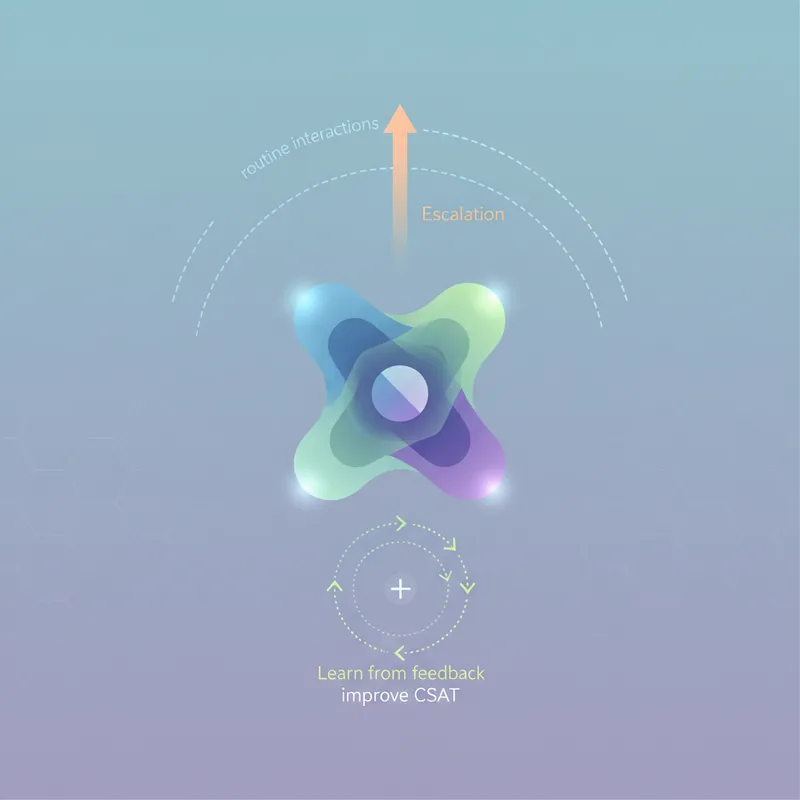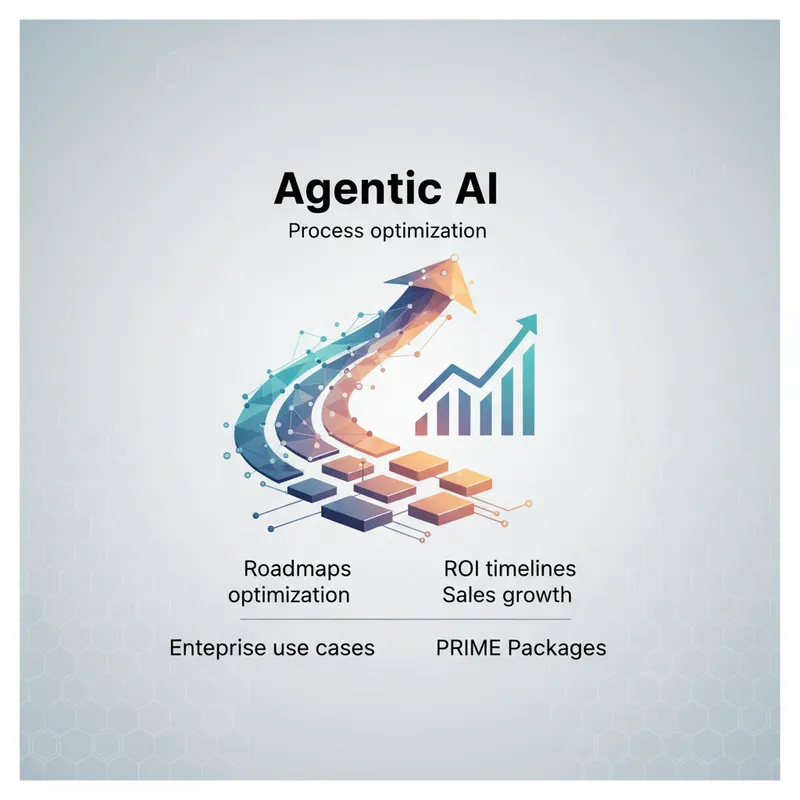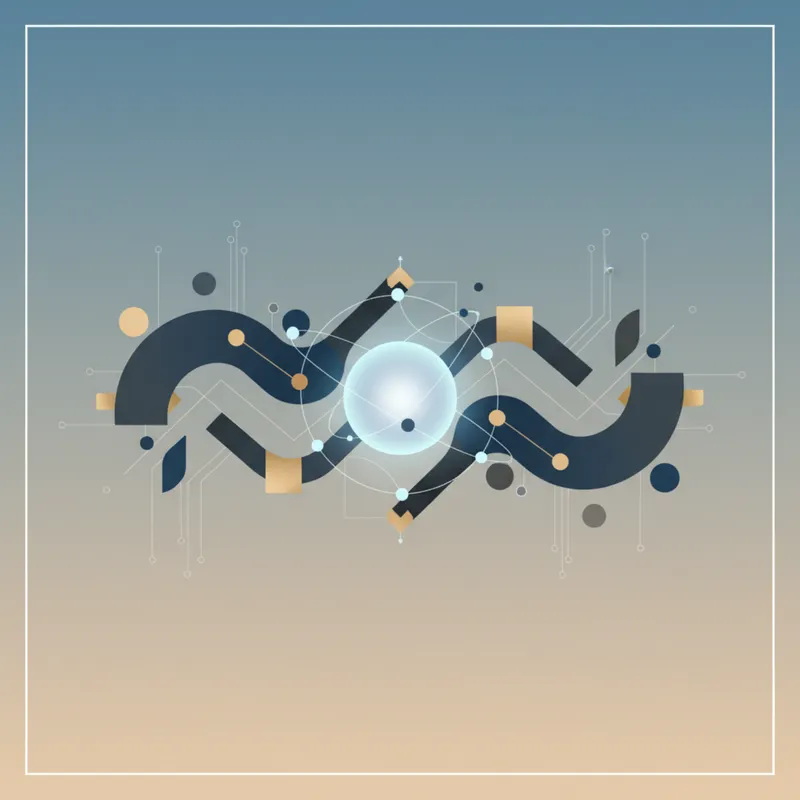
AI powered production workflows deliver speed and scale, but they also introduce new failure modes that can be hard to diagnose. This guide focuses on practical diagnostics and remediation steps for flakiness, model drift, escalation loops, and agent miscoordination in real world systems. You will find actionable checklists, monitoring primitives, and playbooks that engineering and site reliability teams can use to reduce mean time to detection and mean time to recovery. The emphasis is on repeatable steps you can adopt within existing incident response processes and on avoiding common traps that turn small errors into systemic outages. Whether you run document processing, customer engagement automation, or decisioning pipelines, these patterns apply. We will also cover root cause analysis templates and preventive controls so you can move from firefighting to resilience design. Throughout the article the focus is on troubleshooting AI workflow failures with clear diagnostics and remediation actions you can start applying today.
Common Failure Modes in AI Workflows
Before you can fix failures you must be able to name them. The most common categories engineers encounter in production are flakiness, model drift, escalation loops, and agent miscoordination. Each of these has distinct symptoms and diagnostic starting points. Building familiarity with the categories makes it faster to triage and to bring the right stakeholders into the investigation. Learn more in our post on Troubleshooting Guide: Common Failure Modes in Multi‑Step Agent Workflows and Fixes.
Flakiness is intermittent behavior that passes validation checks sometimes and fails at other times. Symptoms include sporadic errors, long tail of latency spikes, and non deterministic outputs. Model drift is gradual degradation in model quality compared to the production distribution. It shows up as rising error rates, increasing customer complaints, or divergence between predicted and actual outcomes. Escalation loops occur when automated actions trigger human review and the combination of automated and human actions creates repetitive back and forth. Agent miscoordination happens when multiple models or agents that should work together instead override each other, produce conflicting outputs, or cause resource contention.
Understanding these categories helps when you are troubleshooting AI workflow failures because the initial evidence you gather differs by failure mode. For flakiness you focus on transient system metrics and environment snapshots. For drift you examine data and label distributions over time. For escalation loops you examine command logs and decision thresholds. For miscoordination you map dependencies and control planes between agents.
Detecting and Diagnosing Flakiness
Flakiness is one of the most frustrating failure modes because it is intermittent and often hard to reproduce. Start with evidence collection. Capture request traces, input features, model versions, compute environment, and the precise timestamps of failures. Correlate failures with deployment events, network incidents, and configuration changes. Collect logs from model libraries and runtime containers and persist raw inputs for failed cases so you can replay them later. Learn more in our post on Template Library: Ready‑to‑Deploy Agent Prompts and Workflow Blueprints for Q3 Initiatives.
Next, assess reproducibility. Replay failing inputs against the same model binary and runtime environment used in production. If you cannot reproduce the failure in staging, try a production shadow run against a copy of the production environment. Shadow runs can reveal dependency differences or race conditions. If the failure reproduces only under production load, instrument a canary environment that closely matches peak traffic characteristics and use traffic shaping to reproduce the issue safely.
Common sources of flakiness include nondeterministic operations such as random seeds that are not fixed, multithreading bugs in preprocessing code, data races in shared caches, and third party service timeouts. Also check for floating point nondeterminism when models run on heterogeneous hardware. Maintain a checklist for run time sources and validate each item systematically when you are troubleshooting AI workflow failures.
- Capture deterministic artifacts: model binary, runtime container image, dependency manifest.
- Log full request context for failures: input, headers, token counts, feature vector snapshot.
- Check hardware and library versions for SIMD, CUDA, MKL, or other performance libraries.
- Record random seeds and environment variables that affect runtime behavior.
When flakiness arises from external services, adopt circuit breaker patterns and graceful degradation so that a single failing dependency does not bring down the entire workflow. Implement health checks that detect intermittent failure patterns before they escalate into larger incidents. And automate rollback to a known good configuration when you detect a sudden spike in error rate.
Diagnosing Model Drift and Data Skew
Model drift is about change over time. It can be caused by shifting user behavior, data collection changes, seasonality, or label distribution shifts. To begin troubleshooting model drift, define the metrics that matter for your business goals. These might include precision, recall, conversion rate, false positive rate, or downstream revenue impact. Track these metrics over time and correlate deviations with changes in input distributions, feature availability, or upstream processing code changes. Learn more in our post on Deploying Dynamic Workflow Optimization: A.I. PRIME's Implementation Blueprint.
Set up automated data quality checks and distribution monitors. Use statistical tests like population stability index, Kolmogorov Smirnov test, and chi squared test to detect distribution mismatch between training data and production inputs. Store sliding windows of feature histograms and embeddings to visualize drift. When you find divergence, prioritize features with the largest contribution to model outputs and validate whether preprocessing or data collection changes caused the shift.
Label feedback loops are essential. If you do not have labeled production data you cannot easily verify whether drift affects performance. Establish lightweight human in the loop processes to label a representative sample of production predictions. Use these labels to compute real world performance and to decide whether retraining or recalibration is needed. When retraining, maintain a clear experiment history and baseline comparisons so you understand the impact of new data or algorithmic changes.
- Implement continuous evaluation pipelines that compute production metrics on a daily or hourly cadence.
- Retain rolling windows of raw features and labels for drift analysis and root cause investigation.
- Use explainability tools to identify features causing drift related degradation.
- Automate flagged retrain triggers but ensure human review for high risk decisions.
When you are troubleshooting AI workflow failures caused by drift, start with targeted shadow retraining experiments before promoting models to production. Validate retrained models against a holdout of recent production examples and run canary deployments. Make sure you measure not only classical evaluation metrics but also business outcomes that the workflow influences.
Resolving Escalation Loops and Human-AI Feedback Problems
Escalation loops occur when automated decisions feed into human workflows in a way that creates repetitive cycles. For example, an automated classification routes a case to an agent who modifies the input, which in turn triggers another automated reclassification and a new assignment. These loops waste human time and harm customer experience. When troubleshooting AI workflow failures related to escalation loops, map the decision points where automation hands off to humans and vice versa.
Instrument each handoff with explicit metadata so you can reconstruct the loop. Capture the automated decision, the reason code, the human action, and the latency between steps. Use these traces to identify whether thresholds are too tight, whether actions are being reversed by default, or whether human overrides are not recorded correctly. Once you detect a loop pattern, consider introducing a state machine that limits repeated automated retries and requires human confirmation after a fixed number of attempts.
Design human in the loop flows to be idempotent and transparent. Present the human actor with the most relevant context and the minimal set of actions they need to take. When you are troubleshooting AI workflow failures in escalation scenarios, simulate heavy load and test the combined automated and human latencies. Make sure your monitoring includes human action metrics like average decision time and override rates so you can detect when human capacity is creating a bottleneck.
- Record every automated decision and human override with timestamps and audit metadata.
- Introduce circuit limits to stop automated retries after a threshold and escalate to a supervisor instead.
- Design clear reason codes so downstream systems do not misinterpret repeated statuses.
- Train human agents on expected automation behavior and provide simple reconciliation tools.
When escalation loops are driven by unclear policies, fix the policy. If loops stem from ambiguous thresholds, recalibrate confidence thresholds and measure the impact on human work. If they stem from coupling between multiple automated systems, isolate the systems and run experiments to validate that the loop disappears. These remediation steps are critical when you are troubleshooting AI workflow failures that impact human workflows directly.
Addressing Agent Miscoordination and Multi-Agent Conflicts
Modern workflows often involve multiple agents and models collaborating to fulfill requests. Miscoordination arises when agents have overlapping responsibilities, inconsistent state, or competing optimization goals. Common symptoms are contradictory outputs, race conditions where both agents modify the same record, and degraded throughput due to resource contention. The first step in troubleshooting AI workflow failures of this type is to map the dependency graph of agents and the ownership of data elements.
Create an explicit contract for each agent: the inputs it expects, the outputs it produces, and the invariants it must maintain. Contracts reduce implicit coupling. If two agents can write the same field, introduce a mediator pattern or a clear orchestration layer that adjudicates conflicts. For distributed agents, use versioned schemas and backward compatible changes to prevent runtime parsing errors and misinterpretation.
When you are troubleshooting AI workflow failures due to miscoordination, add sequence numbers and causal metadata to state changes so you can rebuild the order of operations during post incident analysis. Consider using optimistic concurrency control or centralized locking for high risk updates. Also measure cross agent latencies and throughput. If one agent slows down and causes backpressure, monitor queue lengths and apply rate limiting to protect downstream agents.
- Define single source of truth for shared state and avoid duplicate writes.
- Version agent protocols and reject incompatible messages at the edge with clear errors.
- Use orchestration patterns to centralize complex decision logic instead of duplicating it across agents.
- Implement backpressure handling and queue monitoring to prevent cascading failures.
Unit level testing of individual agents is necessary but not sufficient. Integration testing and chaos experiments that target agent interactions will reveal hidden race conditions and coordination bugs. When you are troubleshooting AI workflow failures that involve multi agent systems, run adversarial scenarios where agents get partial data or conflicting inputs. These scenarios often uncover brittleness more effectively than nominal test cases.
Structured Diagnostic Playbook for Incidents
When an incident hits, teams need a compact playbook to perform fast triage. Below is a prioritized checklist you can adapt to your organization. Use it to accelerate diagnosis the first time a problem occurs and to capture the evidence needed for post incident review.
- Stabilize: Redirect new traffic to a safe fallback or disable the offending automation to stop further impact.
- Collect: Snapshot model versions, environment variables, request and response logs, latency distributions, and error counts.
- Replay: Replay failed inputs in an isolated environment mirroring production. Log differences between replay and production runs.
- Correlate: Check deployment events, dependency alarms, data pipeline changes, and traffic spikes around the incident window.
- Isolate: Use feature flags or traffic routing to split traffic and identify which component or version causes the issue.
- Remediate: Apply the minimal fix that restores service, such as rolling back a deployment, applying a hot patch, or enabling a circuit breaker.
- Restore and Observe: Gradually restore normal traffic while observing error rates and other key signals for regression.
- Document: Write a concise incident report with root cause, timeline, actions taken, and follow up tasks.
When you are troubleshooting AI workflow failures, the structured playbook reduces cognitive load on responders. Encourage teams to automate evidence collection steps so responders can focus on decision making. Maintain a shared incident run book that maps alerts to likely root causes with suggested mitigation steps to speed response.
Checklist for Production Readiness
Before any model or agent reaches production, validate the following items. This list helps avoid common mistakes that lead to incidents and reduces the time spent troubleshooting AI workflow failures later.
- Deterministic builds and immutable deployment artifacts.
- Comprehensive unit and integration tests that include downstream dependencies.
- Canary rollout and shadow testing capabilities.
- Logging of raw inputs and full feature contexts for a configurable retention window.
- Alerting on data distribution changes and model metric regressions.
- Human in the loop and override audit trails.
Investing in these production readiness controls is the most cost effective way to lower incident frequency and make troubleshooting AI workflow failures faster when they occur.

Remediation Strategies and Playbooks
Remediation should be safe, reversible, and measurable. When you are troubleshooting AI workflow failures choose interventions that minimize blast radius. The following strategies have proven effective across teams handling production AI systems.
Rollback is the fastest way to restore a known good state. Maintain a simplified rollback path and test it regularly. If rollback is not possible due to data migrations, canary with traffic shaping and throttles. For drift related problems use retraining with recent labeled examples and monitor the impact on live metrics before full promotion. For flakiness due to third party dependencies add caching, retries with exponential backoff, and fallbacks that provide partial functionality rather than total failure.
When human overrides are frequent consider recalibrating confidence thresholds and improving model explanations. Provide human agents with suggested actions ranked by confidence and short rationales so they can act faster and reduce override churn. If multiple agents conflict, introduce an orchestration layer and an authoritative data store that maintains a single source of truth for state.
- Use feature flags to disable problematic components quickly.
- Prefer progressive rollout strategies to full immediate releases.
- Automate post remediation verification with synthetic tests that exercise recent failure patterns.
- Schedule retrospective follow up tasks to address root causes identified during the incident.
When you are troubleshooting AI workflow failures include business owners in remediation planning. Some fixes reduce short term errors but increase long term risk if they degrade model accuracy. Align remediation with business priorities and risk tolerance. Capture acceptance criteria for fixes and track them to completion as part of the incident report.

Monitoring and Observability for Resilience
Monitoring is the earliest warning system for failures. Design observability around three pillars: logs, metrics, and traces. Logs capture raw events and context for individual requests. Metrics provide aggregated health signals such as error rate, latency, throughput, and business KPIs. Traces show the causal path of a request across services and agents. Combine these signals to detect anomalies and to support post incident analysis when you are troubleshooting AI workflow failures.
Implement automated alerting with thresholds that reflect operational impact, not just technical thresholds. Alert on business correlates such as conversion loss or increased refunds. Use anomaly detection for finding silent failures like subtle drift or small but consistent degradation. Tag alerts with run book links and the relevant owners to speed response. Where possible automate initial remediation steps such as restarting failing containers, toggling feature flags, or routing traffic off a degraded zone.
Observability also includes model specific signals. Track model input coverage, distribution shift scores, confidence histograms, and explanation distributions. Push these specialized metrics into your central monitoring platform so on call teams can see model health alongside infrastructure health. When you are troubleshooting AI workflow failures these model specific signals often reveal root causes that infrastructure metrics would miss.
- Capture request level traces and persist pointers to raw input artifacts for failed cases.
- Build dashboards that combine technical and business metrics for each workflow.
- Use alerting tiers so that non urgent anomalies are sent to analytics teams while urgent outages page on call.
- Run periodic simulated traffic tests to validate observability coverage and alerting thresholds.
Case Studies and Example Playbooks
Teams that have faced similar failures often share common remediation patterns. Below are concise case style examples that illustrate how to apply the diagnostic and remediation guidance when you are troubleshooting AI workflow failures.
Case 1: Intermittent OCR Failures. Symptoms were sporadic high error rates for document classification. Diagnosis found a preprocessing race when a shared cache invalidation coincided with high throughput batches. Remediation included adding per request isolation for cache writes and a retry with exponential backoff for failed OCR calls. Post remediation the error rate returned to baseline and the incident report included a test that reproduced the race condition.
Case 2: Model Drift in Fraud Detection. The fraud model started missing new attack types. Monitoring showed a shift in feature distributions and a steady decline in precision. The team implemented a lightweight labeling pipeline to capture recent suspected fraud cases, retrained the model with recent examples, and deployed a canary with gated traffic. The canary showed improved precision and the model was promoted after human review of representative cases.
Case 3: Escalation Loop in Customer Support. Automated triage returned a ticket to human support who then updated the subject line, triggering reclassification and reassigning the ticket back to automation. The fix was to mark tickets modified by human agents with a no retry flag and to enhance the triage logic to detect small human edits that should not trigger reclassification. This reduced agent workload and eliminated the loop.
Use these examples as templates when you are troubleshooting AI workflow failures. Each case highlights the importance of evidence collection, small safe remediations, and automated verification to prevent regression.

Organizational Practices to Reduce Failure Frequency
Technical controls alone are not enough. To sustainably reduce incidents you need organizational practices that prioritize reliability and continuous learning. Build blameless post incident reviews, track recurring failure categories, and convert common incident fixes into automation or tests. Use error budgets to balance feature velocity with reliability investments.
Create clear ownership for workflows and APIs. When responsibilities are ambiguous, coordination failures increase. Define escalation contacts for each workflow component and ensure they participate in on call rotations or have a proxy on call. Invest in cross functional drills that exercise handoffs between model teams, data teams, and operations teams. These drills reveal integration gaps and improve response times when real incidents occur.
Encourage a culture of instrumentation. Make it simple for developers to emit business relevant metrics and to add traces. Provide templates and libraries that standardize logging formats and correlation identifiers. When you are troubleshooting AI workflow failures these standard formats speed evidence collection and reduce time spent interpreting inconsistent logs.
- Conduct blameless post incident reviews and track action items to completion.
- Standardize logging and tracing across agents and services.
- Use error budgets and reliability SLOs to guide release decisions.
- Run cross functional run books and drills to improve team coordination.
Conclusion
Troubleshooting AI driven workflows requires a blend of technical diagnostic skills and organizational discipline. By classifying failures into flakiness, drift, escalation loops, and miscoordination you can quickly narrow the scope of investigation and gather the most relevant evidence. Prioritize deterministic artifact collection, enable shadow and canary testing, and retain recent raw inputs and labels so you can reproduce and validate fixes. Build monitoring that includes model specific signals and business outcomes so you detect problems early and measure impact precisely. Use structured playbooks for incident response that stabilize, collect, replay, and remediate with minimal blast radius.
Remediation should favor safe reversible actions such as rollback, feature flags, and canary deployments while preserving the ability to measure effectiveness. When human actors are part of the loop, design interactions to be idempotent and provide clear context to reduce override churn. For multi agent systems, define explicit contracts and use orchestration or single source of truth storage to avoid conflicting updates. Regular integration tests, chaos experiments focused on agent interactions, and simulated production traffic help reveal brittle coordination issues before users see them.
Organizationally, establish ownership, standardize logging and tracing, and invest in blameless post incident reviews so teams learn from failures. Automate evidence collection and provide run books with mapped alerts to likely root causes. Apply error budgets and SLOs to make conscious tradeoffs between rapid feature delivery and operational stability. Over time these practices reduce incident frequency and shrink the time required for resolution when you are troubleshooting AI workflow failures.
Finally, treat reliability as a continuous process not a one time project. Proactive monitoring, frequent small improvements, and a culture that values observability will turn incident response from chaos into a predictable engineering discipline. Adopt the checklists and playbooks in this guide, adapt them to your workflows, and iterate. With these controls in place you will find that troubleshooting AI workflow failures becomes a tractable, repeatable activity that improves both system resilience and customer outcomes.